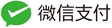SSH服务及工具集
2025-11-04
10
0
一般默认情况下,ubuntu都会安装SSH服务
使用SSH服务可以通过XSHELL等工具远程linux服务器,也可以通过SFTP服务传输文件。
安装SSH
sudo apt-get install openssh-server
安装 ssh 服务, ssh 的配置文件为/etc/ssh/sshd_config,使用默认配置即可。
相关的远程工具
在Windows端远程通过SSH连接Linux主要有很多工具:
vandyke
付费软件
下载路径:https://www.vandyke.com/download/index.html
SecureCRT:支持SSH,串口
SecureFX :SFTP, FTPS, HTTPS, or SCP
VShell® Server
Putty
免费软件
下载路径:https://www.chiark.greenend.org.uk/~sgtatham/putty/latest.html
- putty.exe (the SSH and Telnet client itself)
- pscp.exe (an SCP client, i.e. command-line secure file copy)
- psftp.exe (an SFTP client, i.e. general file transfer sessions much like FTP)
- plink.exe (a command-line interface to the PuTTY back ends)
- pageant.exe (an SSH authentication agent for PuTTY, PSCP, PSFTP, and Plink)
- pterm.exe (a PuTTY-style wrapper for Windows command prompts)
- putty.zip (a .ZIP archive of all the above except PuTTYtel and pterm)
MobaXterm
有免费也有收费的
下载路径:https://mobaxterm.mobatek.net/download.html
- Remote desktop (RDP, VNC, Xdmcp)
- Remote terminal (SSH, telnet, rlogin, Mosh)
- Automatic SFTP browser
- Tftp, Nfs and Cron
 ARM&Linux环境搭建
ARM&Linux环境搭建