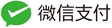ftfp内存烧写kernel
2025-07-31
41
0
编译zImage
修改Makefile为交叉编译,如ARCH=arm CROSSS_COMPILE=arm-linux-gnueabihf-,然后配置、编译
make distclean
make imx_v7_mfg_defconfig
make zImage v=1 -j16
make dtbs //编译设备树
tftp uboot参数
loadaddr=0x80800000 #这是 Linux 内核镜像 被加载到内存中的目标地址。
initrd_addr=0x83800000 ##initrd 是 "initial RAM disk" 的缩写。它是一个临时的根文件系统,在内核启动后、挂载真正的根文件系统之前被加载到内存中使用。
使用tfftp烧写
fttp安装详见:https://www.pciee.com/article/detail-168.html
tftp 80800000 zImage
tftp 83000000 mx6ull-alientek-emmc.dtb
bootz 80800000 – 83000000
测试
=> tftp 80800000 zImage
Using FEC1 device
TFTP from server 192.168.0.3; our IP address is 192.168.0.66
Filename 'zImage'.
Load address: 0x80800000
Loading: #################################################################
#################################################################
#################################################################
#################################################################
#################################################################
#######################################################
1.4 MiB/s
done
Bytes transferred = 5577664 (551bc0 hex)
完整测试
tftp测试
setenv bootcmd 'tftp 80800000 zImage;tftp 83000000 imx6ull-alientek-emmc.dtb; bootz 80800000 - 83000000;'
setenv bootargs console= ttymxc0, 115200 root=/dev/mmcblk1p2 rootwait rw
savenv
挂nfs根文件系统
setenv bootargs 'console=ttymxc0,115200 root=/dev/nfs \
nfsroot=192.168.0.3:/home/zzmt/Desktop/nfs/testfs,proto=tcp rw \
ip=192.168.0.66:192.168.0.3:192.168.0.1:255.255.255.0::eth0:off '
测除uboot参数
env default -a
savenv
 UBOOT环境配置及系统烧写
UBOOT环境配置及系统烧写